Windows 8.1: How to Boot Directly to Desktop
Posted by: easypccare.co.uk - High Wycombe on 18th October 2013 @ 00.30
One of the biggest issues many people have had with Windows 8 is that it automatically logs you into the Windows 8 Start screen rather than the traditional Windows desktop. Windows 8.1 allows you to skip the Start screen and boot directly into the desktop.
1. First, go to your Desktop. If you are in the
Start screen, click on the Desktop tile to access it. If you do not
have this tile pinned, press the Win key will help.
2. Once you are in the Desktop screen, right-click on the task bar then choose Properties.
If the task bar is hidden, move your mouse to the bottom of the screen to make it appear.
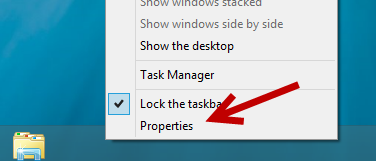
3. When the Taskbar and Navigation properties window pops up, switch to the Navigation tab.
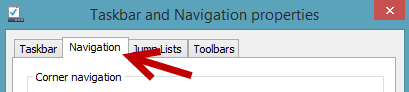
4. In the Navigation tab, under Start screen section, activate the Go to the desktop instead of Start when I sign in option.
Enabling this option will let you skip the start screen when the computer boots up. 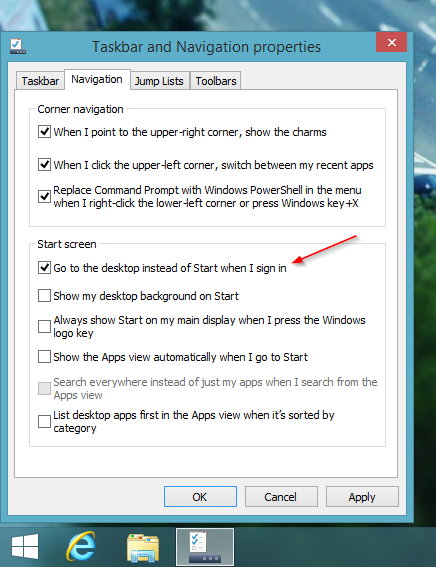
5. Click the Apply and OK buttons, the next time you start your computer you will go straight to your desktop.
Contact easypccare.co.uk today and see how we can assist you Windows any version.
- Recent Blogs
